Iteration over elements¶
Poco provides the easiest way to interact with a serials of UI. That is to iterate over the selected UIs via for-loop. In the loop, the iterator is also the the UI proxy. You can apply any method just like other selected UI.
The following example shows how to drag all stars to the shell. Yep it is the same example in homepage.
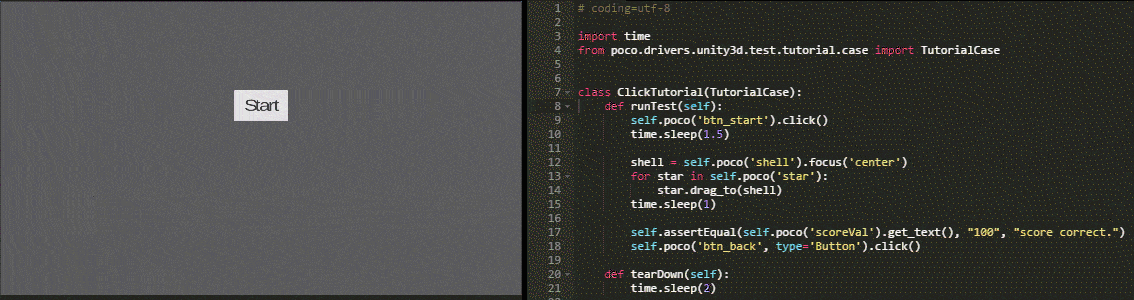
# coding=utf-8
import time
from poco.drivers.unity3d import UnityPoco
poco = UnityPoco()
poco('btn_start').click()
poco(text='drag drop').click()
time.sleep(1.5)
shell = poco('shell').focus('center')
for star in poco('star'):
star.drag_to(shell)
time.sleep(1)
assert poco('scoreVal').get_text() == "100", "score correct."
poco('btn_back', type='Button').click()
Here is another example to iterate over all names of the model.
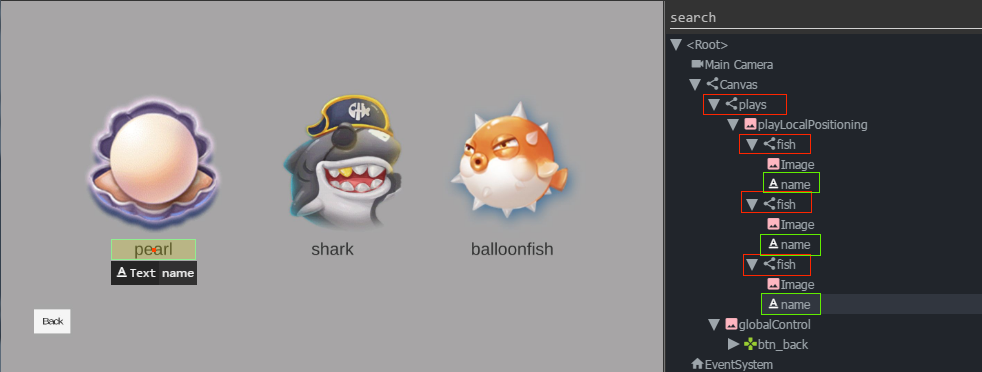
# coding=utf-8
import time
from poco.drivers.unity3d import UnityPoco
poco = UnityPoco()
for name in poco('plays').offspring('fish').child('name'):
print(name.get_text()) # pearl/shark/balloonfish
The following example shows how to buy all merchandises on the current screen.
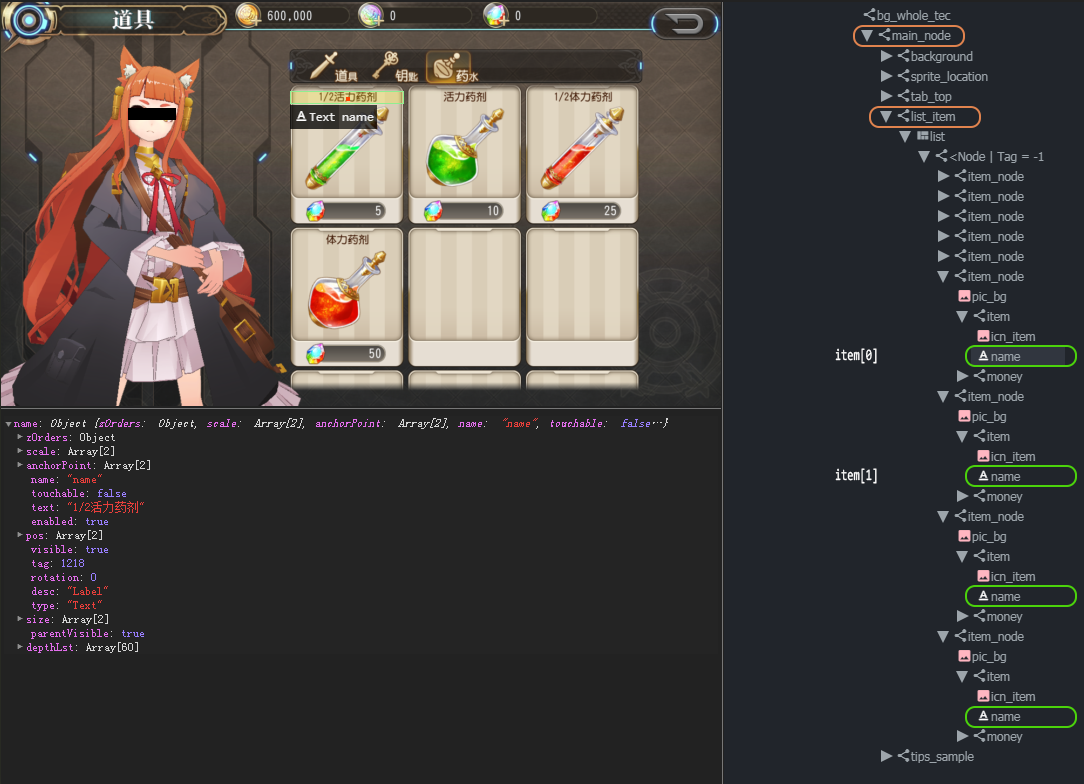
# coding=utf-8
poco = Poco(...)
bought_items = set()
for item in poco('main_node').child('list_item').offspring('name'):
# get its text value
item_name = item.get_text()
# markdown the bought item
if item_name not in bought_items:
item.click()
bought_items.add(item_name)
See also: